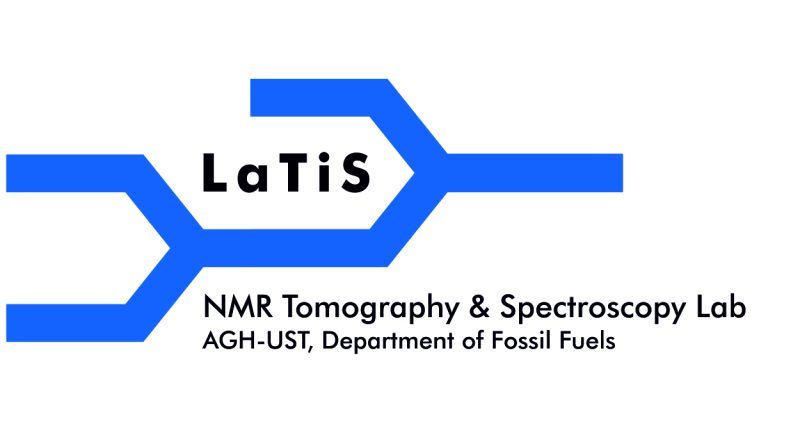BSD calculation.
The website enables obtaining DTI metrics for a given ROI according to the standard procedure STD and BSD-DTI, i.e. after taking into account systematic errors related to spatially non-uniform magnetic field gradients.
What we need ?
- Two DTI data sets made for an isotropic spherical phantom (can be standard from the manufacturer). The position of the phantom in the RF coil and in the MR scanner should be identical. Also, the parameters of the DTI sequence should be identical.
Sample MRI datasets in *.nii format as well as accompanying data on b-values and diffusion gradient vector directions *.txt are available.- Sample files:
- In the Diagnostic window, load the appropriate reference data (Pair1, *.nii, *.txt), from which we obtain information about the spatial distribution of magnetic field gradients for each voxel and each DWI). In turn, Pair 2, *.nii, *.txt constitutes independent data on which we test the spatial distribution of the b(r) matrix. After receiving the information at the provided e-mail address, we can proceed to the next procedure. The remaining ROI files and the b(r) matrix remain on the disk; it is a large file of several hundred MB, associated with Pair 1, which is the master.
- Then we go to the Analyzer window. We enter Pair data *.nii, *.txt on which the effectiveness of BSD is checked. The result is in the form of DTI metrics. The calculations are made in a spherical ROI, the largest possible, after moving a few voxels away from the phantom/air boundary, in order to avoid edge effects influencing the result.
After performing the calculations in the Analyzer window, a set of DTI metrics for ROI in a *.csv file will be sent to the email address indicated by the user. - The procedure in the Standard window is identical to that in the Analyzer window, except that the set of DTI metrics for ROI is obtained for standard b matrix values (constant in space) provided by the manufacturer. We provide the same data *.nii, *.txt as in point 3. Here, after completing the procedure, the result is sent to the provided email address in the form *.csv.
- After completing procedures 1-4, i.e. determining the existence of systematic errors related to BSD and the possibility of correcting their impact, you can use *.nii, * data as Pair (Analyzer window – b(r) matrix from BSD or Standard – standard matrix). txt e.g. brain. Of course, it is necessary to maintain the BSD-DTI rules (identity of position in the RF coil and MR scanner; the same laboratory system and identity of MR sequence parameters.)
An application example is shown in the publication – Neuroimage …..
The website is in the preparation and development phase, please be understanding.
If you have any questions, we remain at your disposal – email: nmrlab@agh.edu.pl
A more extensive literature description of BSD-DTI issues and applications can be found below (link).